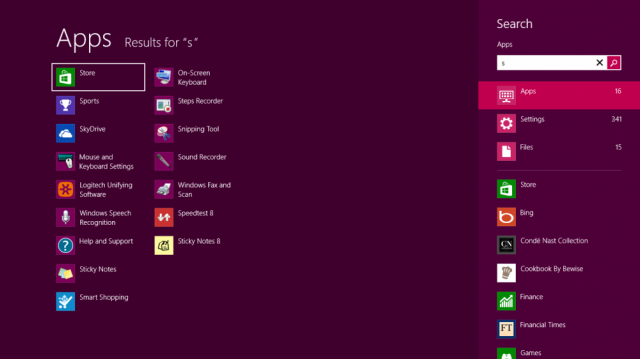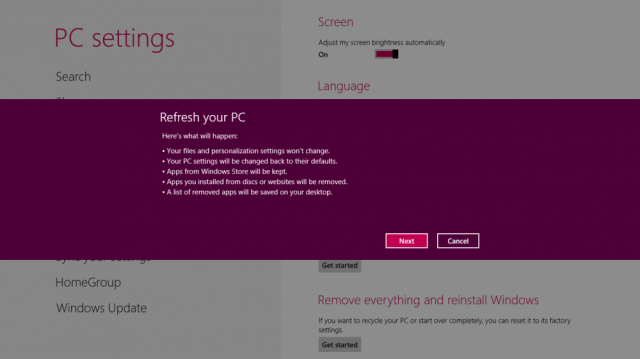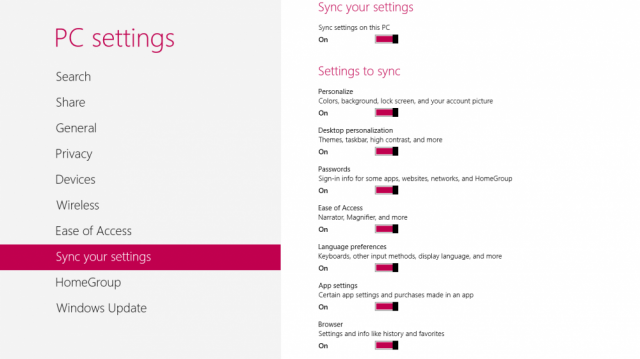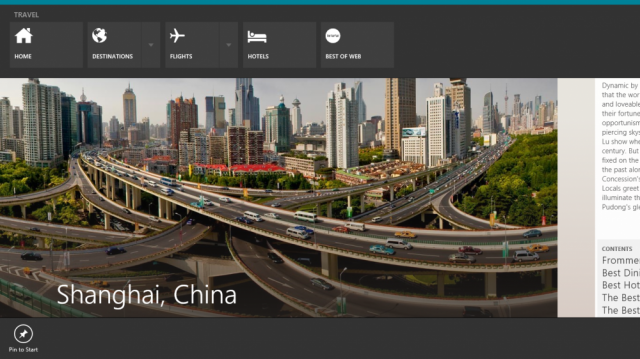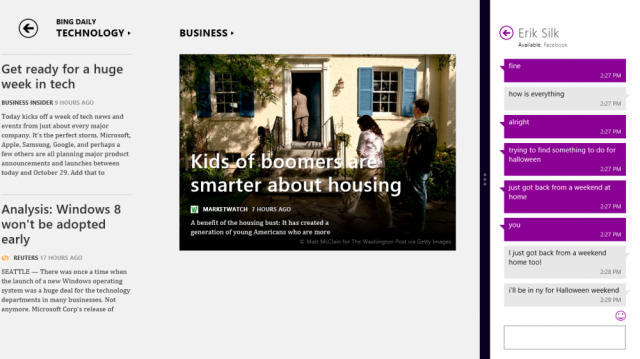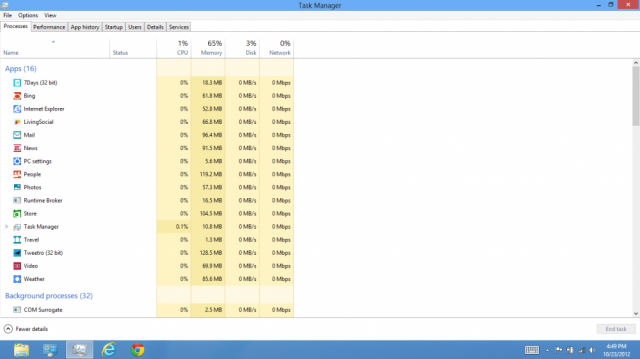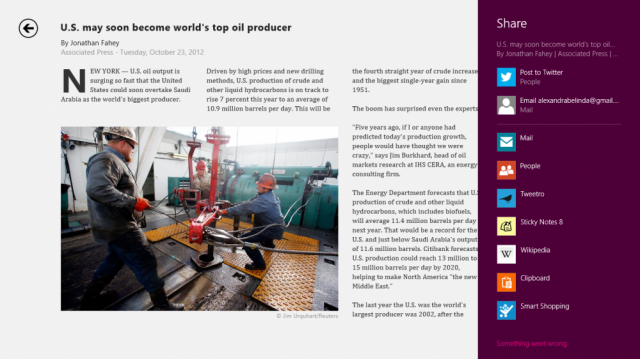Windows 8 is at last out and is one of the best Operating system in the world launched by Microsoft. Windows 8 is indeed the truly gestural windows ever created in the IT world of OS. This time the Microsoft has done an excellent job by changing the feel , way and look of the new Windows. Not only did the Theme and style of how users log in or do work at the ease, there is a lot more to come in the new Windows. The unlimited new and easy touch and play options available in the Windows 8 has made it one of the best OS in the modern race. The most lovely thing i like about this new Windows is the Keyboard Commands options. By the way it is great that Microsoft has done some positive and good improvements to its Operating system this time and its gonna be a big hit. Lets have a look at the Top Secret Features of Windows 8 which includes a lot more for user customization for the best experience with the OS.
10. Live Tiles and Lock Screen
The first feature of the windows 8 OS is that it has the Live Titles feature. In the Lock Screen mode you are able to get notified of your party or meetups coming. Any calendar or special reminder will also notify you of anything.This application can give you all the information regarding emails, calendar or reminders while working. Microsoft has a given Lock Screen a great smarty touch and have made it fresh and look more lively.
9. System Wide Search
The system Wide search charm bar is another wonderful feature in Windows 8. You can easily search anything just by typing the name of that specific thing easily from the start up screen. It will help you find all the apps installed and going down further it also offers to make your search more compatible helping you to search things and stuff inside the installed apps thus better portability and ease of operation.
8. Refresh and Reset
Refresh and Reset options are the most wonderful options added in the windows. If unfortunately you ever get in a fault or your OS gets struck you can simply reset your windows completely so that it comes to its initial state as it was before. The refresh button will save your documents and things but enhance your user experience to windows. On the other hand the reset option will clear everything available and will wipe and erase all the data.
7. Settings Sync
Sync Settings is another cool feature which makes your tablet, PC or notebook whatever you are running on Windows 8 to get more Personal. Setting your Background picture, Microsoft account details and welcome screen all ends up to be the best personalization ever possible. You can now synchronize each and everything of your account with your device in whatever manner you want.
6. Pin Anything
The start lock screen is not only used for live tiles only but it offers a lot more other options which includes pinning and unpinning of different items according to your mood and wish. Actually pinning your most loving content and things help you remember various things whenever you get on the Lock screen. It looks and feels good while pinning anything about travel, fashion or some event.
5. Snap View
The Snap View Option is actually used for the multitasking. It is not unusual for windows to offer multitasking but this Multitasking feature in Windows 8 is really a cool one. Actually it adjusts all the windows and chat screens to their proper size and layouts thus making your windows experience a really best one. It is quick and you do not need to change tabs again and again to visit different pages on your screen.
4. Task Manager
The new features are in not limited to new Start Screen Environment but they have also changed and improved a lot more things in the Task manager. It gives you all the details of the processes that are currently running on your system . How much each of the process is consuming CPU power and all the working details of the apps running in the windows operating system.
3. Sharing is Caring
Microsoft loves the sharing thing and have added the feature to give it a look as of online windows. It offers you the capability to share your pictures and videos online by Email, Facebook or twitter or even share any kind of your stuff from one app to another app. Microsoft has indeed made sharing really very easy in the new Windows interface.
2. Unique Interface
The Unique and radical interface is the actual changing done in the new Windows. The stunning start screen UI is indeed the best windows experience one can encounter. Windows 8 is more speedy with its new look and the seamless behavior of almost all the apps is the best thing and the turning point in the world of Operating system. It indeed is a good head start for Microsoft in this regard.
1. Keyboard Commands
The best and main Windows 8 Coolest Feature is the touch and gestured based environment. The most premium style of Windows ever launched. Apart from this awesome yet amazing feature if you want to use traditional keyboard and mouse. The new Windows has still dozens of keyboard shortcuts for the easy navigation thus to enhance your windows as mush as possible. From these tools you can browse whatever you want only by these shortcuts. All of the short cut commands are available on the Microsoft homepage.
Lets hear what do you say about all these newly added Features in the Windows 8 recently launched by Microsoft. Give your valuable comments below.:)